So let’s start with a basic introduction of what the HDMI specification is. HDMI stands for High-Definition Multimedia Interface and allows audio and video data to be transferred between devices over the one cable in the form of a digital signal. This reduces the amount of cables which are needed to run between components. The HDMI specification has also recently been expanded to allow the sharing of an Ethernet connection between devices, but we will cover this in more detail in future posts.
HDMI Cables are designed to transfer the audio directly from the source in its purest digital form which allows the transfer of a lossless audio signal which will not be as prone to signal loss and interference as an analogue signal. HDMI also has a significantly higher bandwidth than other digital cables such as Toslink Optical cables which allow the cable to support the latest lossless audio formats such as Dolby TrueHD and DTS-HD Master Audio.
So now that your HDMI cable has transferred the digital audio signal from the digital source to the display or other home theatre component it must now be converted to a usable analogue signal, which can then be amplified and sent on to the speakers in your display or surround sound setup in your home theatre. The digital signal is converted to an analogue signal internally by onboard DAC (Digital to Analogue Converters) chips.
The HDMI specification now also allows for lip sync correction which time-aligns the audio and video signal since video generally takes longer to process than audio.
To eliminate signal loss over longer distances larger conductor sizes should be used inside the HDMI cable. Cheaper quality cables will use small conductor sizes such as 30AWG and should really be avoided, whereas quality HDMI Cables will use larger conductor sizes such as 28AWG – 24AWG depending on the cable length. The smaller the AWG number the larger the conductor size.