DVI (Digital Visual Interface) and HDMI (High-Definition Multimedia Interface) are often confused and people wonder what makes them different from each other and which one they should choose. They do share some similarities. Both DVI and HDMI carry uncompressed digital video data to a display, normally a TV or computer monitor. Traditionally, TVs used HDMI and computer monitors used DVI but now many manufacturers are putting both on all their displays.
DVI is the predecessor of HDMI and was developed with computer monitors in mind. Computer monitors were capable of displaying high-definition resolutions long before TV sets could and for this reason a cable needed to be developed which could carry a high-resolution digital signal. The DVI cable was born and it replaced the older and outdated VGA (Video Graphics Array) cable. Recently, with the advent of 120Hz computer monitors, the Dual Link DVI cable was created to handle the extra bandwidth created by the increased refresh rate. Today, nearly every computer sold comes with a DVI output and all computer monitors come with DVI cables. However, some monitors are starting to come with HDMI cables due to the speakers being built in.
HDMI was developed from DVI and has two main advantages over it. First, in addition to video signal, a HDMI cable can also carry uncompressed audio. DVI, however, cannot carry audio of any kind. This makes HDMI a good choice for connecting cable boxes or media players to a TV. It also allows for much less clutter since one cable is transmitting both audio and video. HDMI also has High Definition Content Protection (HDCP), which is included to prevent end users from attempting to copy the signal with various devices as it is being transmitted through the cable. HDMI 1.4 has also added Ethernet to the cable, which is great for Internet-ready TVs which have started to become popular. Before, the only way to connect these sets to the Internet was to run a long Ethernet cord from the cable modem, but HDMI 1.4 has eliminated the need for this, making getting online on an Internet-ready TV easier than ever.
HDMI, while newer, is still backward compatible with DVI. HDMI to DVI Adapters are also sold, A major use for adapters is for connecting a computer, many of which still do not have a HDMI out, to a TV which does not have a DVI input. Remember, that this setup also requires a separate auto cable to work fully, as DVI cannot carry any sort of audio.
Both interfaces also share a disadvantage as well. Both are more costly than their analog counterparts, but this is outweighed by their ability to produce a better quality picture and their support of higher resolutions.
If you have the choice between the two, HDMI is usually the way to go. For home theater setups, HDMI is used almost exclusively because it carries an audio and video signal using one simple cable. They also can be run in lengths of up to 20m without the need of a signal amplifier, making installation a breeze in most rooms. DVI still has its uses though. The most common one is a desktop computer setup which uses headphones or a sound card to drive speakers. They also are used to connect a secondary monitor to a laptop.