Has BenQ launched a whole new category with the Portable Smart Gaming Projector?
It would seem as though BenQ has launch a whole new category with what I'd like to call the Portable Smart Gaming Projector.
- Portable - So that the projector is small, lightweight and easy to setup. Can also utilised onboard speaker system or output via bluetooth to headphones or speakers.
- Smart - Inbuilt Android with streaming apps.
- Gaming - Ultra low latency gaming.
So just what makes the new TK700STi standout from the gaming competition?
World’s fastest 4K HDR Gaming Projector – which means TK700STi offers an input latency of only 16ms when playing a 4K signal at 60Hz which is quite useful in providing elite gameplay experiences with fast-paced games where reaction time is key. (@ 1080p – 240Hz the input latency would further be reduced to 4ms)
Three dedicated game modes for specific games – FPS (First Shooting Game), SPG (Sports Game) and RPG (Role-Playing Game) – when these modes get enabled they enhance not just the video, but also the audio experience delivered by the projector.
Enhanced Audio Return Channel (eARC) that delivers stereo channel audio but is capable of passing through Dolby & DTS 5.1 / 7.1
I've always been on to game on a projector when given the chance, there is something about the immersion you get on a 100" plus screen which you just can't get on a small TV or monitor. But there has always been a trade off in input lag, some models are pretty good with this and it's only slightly noticeable in fast paced sporting games or first person shooters, while sadly there are some projectors which made these games unplayable at a high level.
I'll start this review off by saying the input lag on the TK700STi is the best I've ever seen, hands down playing Fifa 21 on this is impressive.
But when in one of the fast gaming modes there will be some trade offs to achieve this which potential customers should know about. When the Fast modes are activated to achieve this insanely low input lag you lose all image processing, one of the biggest loses here is keystone image adjustment. I'm usually against using keystone adjustment whenever possible but there is also no lens shift on this model which makes the positioning of the projector critical.
It's noted that keystone image adjustment is built into the unit and can be used when not in one of the fast gaming modes. So when watching movies, Netflix or sport on the big screen you can take advantage of this to adjust the image to suit.
So just how low is the input lag?
So this is the most important question for gamers, just how low is the input lag in the gaming modes?
- 4K @ 60Hz = 16.67ms
- 1080p @ 60Hz = 16.67ms
- 1080p @ 120Hz = 8.33ms
- 1080p @ 240Hz (PC Gaming) = 4ms
If you were to run the projector with the fast mode turned off the input lag will approximately double, which brings it inline with similar DLP projectors.
Design and connectivity
The TK700STi offers a minimalist design in a rather small enclosure, this projector is just 31cm x 25cm x 11cm and weighs 3.1kgs.
Something to consider is the TK700STi is the fan noise which is standard for any projector, especially if you are sitting quite close to you, with 35dB in normal lamp mode and 29db - 33db in eco lamp mode. Personally it didn't really both me for the gaming sessions.

Connectivity wise you have:
- Two HDMI 2.0 ports (One with ARC)
- 3rd HDMI Port which is used for the included BenQ Android TV Dongle
- 3.5mm Stereo Audio Output
- USB Port
- RS-232 Port
BenQ's Android TV Dongle
When connected this works perfectly fine, it really is plug and play once you connect it to your WiFi. One thing which must be noted though is Netflix is not supported due to licensing arrangement, so some will use another media streamer such as an Apple TV, Nvidia Shield or Firestick.
Picture Quality
The TK700STi uses a single Texas Instruments DLP (0.47" DMD) chipset to deliver 4K UHD which is 3840 x 2160 pixels in resolution via pixel shifting technology. In doing so it delivers 8.3 million pixels of onscreen resolution.
Out of the box the TK700STi delivers a bright and colourful image while covering 95% of the REC.709 colour gamut. Black levels are at the similar level to it's competition with blacks appearing more of a dark grey than true black but that is to be expected in a DLP projector at this price point, what is impressive though is the detail in darker scenes which is not lost.
How does it compare to the W2700i model side by side?
Input lag aside there are some noticeable differences between the projected image of the W2700i vs TK700STi, the W2700i is really suited to a dedicated home theatre room which is light controlled as it does not handle the ambient light as good as this TK700STi.
In the right room you do have better blacks on the W2700i and overall better colours, though the differences are not night and day.
Ideal use case for this projector
So for me this projector has a particular use case where it excels, imagine you have the friends coming over to watch the big game or want to play some super low input lag gaming on a large pull up projector screen. Or maybe you want to set it up temporarily in the games room to entertain the kids while on school holidays. Then simply setup this projector on the coffee table and away you go.
The built in audio is one of the better implementations I've heard in a projector but that's not saying much as most of the time they're unusable. So to me it's still usable without a connected surround sound system, but to get the most out of it you might want to connect an External Sound System or Sound bar to the HDMI ARC Input. You can also take advantages of the Bluetooth audio output for connecting to headphones or your external sound system which works well.
It's 3000 ANSI Lumens is quite bright and makes it usable in rooms with some ambient light, though like all projectors it will perform better in a darker room and direct sunlight shining on the screen is not an option.
Is This The Ideal Projector For Your Home Theatre or Living Room?
We've already had people asking us, is this projector suited to replace my current home theatre projector as I want better gaming performance? or is it better suited to living room use?
Well for me this projector shines when used as a slightly portable projector which can be easily setup on the coffee table or when your mates come over to watch the big game. Planning a movie night with the family or intense gaming session all weekend? Then this is the projector for you and in my opinion is best paired with a popup screen.
We wouldn't recommend this projector for use in your dedicated Home Theatre. The lack of lens shift and with keystone being disabled when running in the fast gaming modes it just does not really suit a permanent ceiling mounting opinion. Also with it's shorter throw of just 100" @ 1.99m it's a little too close to suit a home theatre.
We'd recommend the BenQ W2700i or TK850 models over this projector for a permanent ceiling mount installation.
But we've been giving our feedback to BenQ regarding this and they've said they're working on adding keystone correction option back to one of the gaming modes in a future update, so once this is added back and if it does not affect the input lag excessively this may open the TK700STi back up to being more accomodating to ceiling mounting. Great to see BenQ being pro-active and listening to feedback.
What's Great
- Super low input lag in fast gaming modes
- Short throw lens suited to coffee table setup
- Bright image
- Compact design
- Included Android TV Module is very easy to use
What could be improved
- Lens shift would be a nice addition
- Keystone is disabled in gaming modes (required for lowest input lag), but maybe an improvement is already in the works for this.
- Netflix support on the Android TV module