There was a time when buying a new TV was a fairly simple matter. Some were bigger. Some had stereo. Maybe there would be extra features, like surround sound or a "flatter, squarer tube." Essentially, however, all TVs used the same technology: the cathode ray tube.
Fast-forward and things look very different. The landscape of television technology has been changed forever by the introduction of new technology after new technology. Plasma, LED and LCD screens, high-definition, ultra-high-definition, 3D viewing... the array of options is dizzying.
Turning to the manufacturer's specifications is little help. Exciting-sounding but vaguely explained new features and arcane metrics are the order of the day, leaving the buyer more confused than ever. What exactly does contrast ratio measure? Will a higher refresh rate really deliver a sharper picture? Who determines the viewing angle? How much faith can we place in the manufacturer's policies?
From another point of view, there's never been a better time to shop for new televisions. Those who like their electronics tried and tested can take advantage of solidly-proven technology that's still advanced enough to compete in a demanding market, while gadget-lovers who prefer to be at the cutting edge can pioneer brand-new concepts.
To make the most of your choices, you'll need some unbiased advice on what all the industry jargon really means and what you should look out for. This guide aims to help you cut through the marketing hype to deliver the information you need.
TV Images: How are they actually created?
All TV screens create pictures in a similar way. Every screen is made up of tiny dots of colour, called pixels. Every pixel contains three sub-pixels, which emit red, green and blue (RGB) light. These are called additive primary colours. By changing the ratio of these three colours, any other colour can be produced: red and green light together makes yellow, blue and red makes violet and so on. When all three are lit, the light coming from the pixel will appear white. Black is created by turning off all of the pixels.
The coloured pixels make up an image that is refreshed to show the next frame. Because the pixels are so tiny, the eye can't perceive them as individual dots and instead sees smooth areas of colour. Because the pictures on the screen are refreshed so fast, the eye can't pick out each one and is tricked into seeing continuous movement.
TV Technology: Screen Types
The first thing you need to understand is the difference between the core technologies used for modern screens. When it comes to high-definition TV, there are two main technologies to choose from: LCD or plasma. What the industry refers to as LED screens are actually a variation on LCD screens.
LCD Screens
To be strictly accurate, the term "LCD screen" is usually applied to LCD CCFL screens. These use an LCD that's illuminated from behind by a cold cathode fluorescent lamp (CCFL).
LCD (liquid crystal display) technology has been with us for many decades. Liquid crystals are unusual molecules that arrange themselves in a particular direction when electricity is applied to them. By coating a thin sheet of polarised glass with a layer of liquid crystals and topping it with another sheet of polarised glass - this one with the polarisation at a 90 degree angle to the first - you can create a display. Light will pass through the glass and the liquid crystal layer when a current is passing through the crystals and they are oriented in one direction; in their neutral state, they block light and the surface appears black.
In an LCD screen each sub-pixel is made up of three filters, each covered by a tiny patch of liquid crystal controlled by its own tiny transistor. A light shining from behind the screen passes through the filters. The current reaching the LCD segment over each sub-pixel determines whether it will be on or off. Which sub-pixels are illuminated determines the colour of the pixel as a whole.
LED Screens
More accurately known as LED-backlit LCD screens, these use the same LCD technology described above. The only difference is in the illumination: instead of CCFL, the back lighting comes from bright white LEDs
- True LED screens do exist, wherein each sub-pixel is a coloured LED and no other illumination is used. However, this technology is not widely used for domestic TV, being more suitable for large outdoor displays
- OLED (organic LED) technology does, in fact, use arrays of RGB-coloured LEDs for each sub-pixel. Although feasible, OLED screens are not yet in widespread use.
Plasma Screens
Instead of backlit filters, Plasma TVs use a system of tiny fluorescent lights to make up an image. Each red, green or blue sub-pixel on a plasma screen is a tiny cell filled with inert gas, typically argon and neon. The cells are sandwiched between two plates of glass. Long electrodes pass along the lower glass plate, behind the cells. These are called the address electrodes. In front of the cells there are further electrodes; they are transparent and termed the display electrodes.
When an electrical current is passed through the electrodes, it excites the gas in the cell, causing it to emit ultraviolet light. (This excited ionised gas is called plasma, hence the name of the technology.) In turn, the UV light causes a red, green or blue phosphor to glow brightly. By triggering different combinations of red, blue and green sub-pixels, any colour can be created.
Features and Buzzwords
Now that we've established the general operating principles of each screen type, let's take a look at some of the technical terms used to describe a TV's performance and specifications.
Screen size in inches: This is the distance from one corner of the screen to another, along a diagonal.
Field and Frame: A moving TV image is made up of many still images. To create a smoother picture, these images are interlaced: first an image is displayed using only the odd-numbered horizontal lines of pixels, then the next uses the even-numbered lines, and so on. Each of these images is called a field. The full image using both odd and even numbered lines is called a frame.
Resolution: How much detail is available in an image. In TV, the resolution is often given by the number of pixels in one field (denoted "i") or in one frame (denoted "p").
HDTV: High-definition TV has a much higher resolution than standard definition (SD) TV, with around one mega-pixel (1000 pixels) per field and over two mega-pixels per frame. This is around five times as many pixels as SD. The highest HDTV resolution is usually 1080p, with the next highest being 1080i.
UHDTV: Ultra-high definition TV. Still in its early stages, this new technology offers enormously high resolutions: 2160p in the case of 4K UHD and 4320p in the case of 8K UHD.
Contrast Ratio: The difference between the very brightest image that a TV screen is capable of producing versus the very darkest. In practice, contrast ratio is hard to define, there's no agreed-upon method of measuring it and the term has no external regulation. It's quite possible for a manufacturer to overpower a pixel to create a far brighter output than would ever be encountered during the normal operation of the TV, claim that as the brightest output, and thus derive an entirely misleading value for the contrast ratio. Independent evaluation can be more useful, provided that the testers outline their methods.
Refresh Rate: The rate at which the image on the screen is refreshed (replaced with the next field). The standard rate is 60Hz. This metric is only really useful in LCD screens, which have historically suffered from unsatisfactory motion and which compensate for this with higher refresh rates (120Hz, 240Hz and upwards). Plasma screens are now marketed as offering a 600Hz refresh rate; this is technically accurate but largely meaningless. Plasma screens create images using 10 sub-fields; this is multiplied by the standard refresh rate of 60Hz to give an impressively high-sounding number.
Viewing Angles: The range of angles at which a TV image is still visible and can be watched comfortably. This is important in the case of LCD screens, as light polarisation causes the image to disappear when you walk around to the side of the screen. It's not really important for plasma screens. As there is no official standard, manufacturers sometimes make inflated claims for a product's range of viewing angles.
Quattron Pixel: An innovation from Sharp, this is a pixel with an extra yellow sub-pixel in addition to the normal RGB sub-pixels. Sharp claim that it produces better colour; sceptics point out that since RGB sub-pixels can create yellow anyway, there's little need for the Quattron, best you view these for yourself so you can make your own judgements.
Plasma, LCD or LED?
Having established the basic workings of the main kinds of screen, learned some of the industry jargon and noted possible selling points, let's look at the relative pros and cons of the three main technologies.
Plasma: Still in the Running
Plasma TV has fallen out of favour somewhat, at least among those who have to have the very latest innovations. Plasma remains a great option, however, especially if you're hoping to save money. A mature, established technology, plasma is reliable and offers good performance. The black level is typically better than either LCD or LED screens, as is the contrast. Plasma screens also offer a much wider viewing angle.
While it's true that a plasma screen will draw more power than an LED screen, over the course of a year this will only add - in the worst possible case - another $50 or so to your electricity bill. Luminosity is somewhat lower, but unless you're watching in bright sunlight, it's still perfectly acceptable. Plasma TVs are somewhat chunkier than LED models, but they're still pretty slim and flat.
Note that when you see them in the store, plasma screens tend to look weak and washed-out. In fact, this is due to the store's bright lighting. In more normal surroundings, the screen will look much better.
There is a persistent myth that the gases used in plasma screens either leak out or are consumed by ionisation, meaning that the screen will need to be recharged with new gases every so often. This is not the case; plasma screens do not need to be recharged.
CCFL LCD: Lower Price, Lower Quality?
On price, CCFL LCD screens tend to beat both plasma and LED LCD TVs. This comes at the cost of being slightly lower quality - a CCFL LCD screen is not going to be the top-of-the-line offering for any company. Power consumption is somewhat lower than a plasma screen's, though arguably not enough to make much difference. Luminosity for these screens is generally superior to plasma.
Cheaper CCFL LCD models tend to have very narrow viewing angles; as the viewer moves away from the centre, the image quickly fades out and can appear to invert like a photographic negative. Unless you're watching TV in a fairly small room, this can be a problem.
The contrast ratio for CCFL LCD screens is not as good as for plasma. An average LED LCD will also outperform an average CCFL LCD with regards to contrast (although this is not always the case).
LED LCD: Champion or Compromise?
Typically the more expensive of the three main types of TV, "LED TV" screens are widely regarded as being superior to both CCFL LCD and plasma screens. More frugal than the energy-hungry plasma, they're also thinner and lighter. Many will affirm that LED LCD screens offer a better range of viewing angles than do CCFL LCDs, as well as a superior contrast ratio.
As we have discussed, however, that energy efficiency doesn't really add up to much. As for viewing angles and contrast ratio, higher-end CCFL LCD screens may actually outperform some mid-range LED LCD screens. As with CCFL LCD, there are some movement problems at standard 60Hz refresh rates - look for a model with a higher refresh rate to avoid this.
That said, LED LCD screens really are much trimmer and have a smaller footprint to plasma TVs. At the top of the range, they certainly exceed CCFL LCDs for all-around quality. An LED LCD screens will definitely outperform plasma screens for luminosity, making them a better choice if you watch a lot of TV during the day.
The Final Analysis: How to Choose?
Today's televisions have such outstanding picture quality that you can choose almost any model made by a big-name brand and be guaranteed a superb viewing experience, regardless of whether you select plasma, LED or LCD. If you really can't afford more than the bargain-basement model, you'll still be quite happy with the performance you get from a low-end CCFL LCD.
Whatever technology you opt for, you should definitely go for the largest screen you realistically can. With today's high-definition images, it would be a shame not to enjoy the fullest benefit.
Technology to Watch Out For:
OLED Screens:
Organic LED technology may well be the future of TV. Instead of merely using LEDs for back lighting, OLED screens use an individual LED for each sub-pixel. The result is an extremely thin screen - some prototypes even bend and flop - with very low energy demands, excellent luminosity and the coveted infinite contrast ratio. Rival implementations are thrashing out the details but OLED has already made the first moves from experimental to consumer models. Look for more developments over the course of 2013.
UHDTV:
Another benefit to OLED technology is that it meshed very well with the new ultra-high definition TV standards. UHD, Ultra-HD, call it what you will: this new specification with massively boosted resolution will offer higher detail than ever before. The new UHDTV sets are gigantic, to make the most of every detail; LG is offering an 84-inch 4K UHDTV. At around twenty thousand dollars, they're unlikely to be on everyone's shopping list - but they're certainly here. We've just down an article which explains more about UltraHD and its benefits.
Three-Dimensional Viewing:
Although no longer the fringe market it once was, 3D TV has yet to conquer the showrooms as it seemed likely to do only two or three years ago. A lack of industry standardisation has left consumers rather bewildered. A limited number of dedicated 3D channels coupled with persistent complaints of image glitches have meant that uptake is slower than it might have been. Even so, 3D TV is now very much a part of the domestic market and new enhancements come along all the time. If you're considering 3D, it's recommended that you try before you buy; some people experience dizziness or other ill-effects.
Key Takeaways From Our Guide
- Get the largest TV you reasonably can. It's worth it
- Don't write off plasma just yet
- Don't waste your new high-definition TV on standard signals. "Up-converted" just isn't as good; make sure you get HDTV and swap your old DVD player for a Blu-Ray if you haven't already
- Smart TV connects your TV with the Internet for a more interactive experience. Why not give it a try?