Now there are two different ways you can tune your home theatre subwoofer. You can use the built in bass management controls of the subwoofer or use the bass management built into your AV Receiver.
There both quite simple to configure but you’d be surprised how many people have them setup incorrectly, usually with the subwoofer gain set all the way in an effort to get the most bass, which will result in a boomy and awful sound.
Subwoofer Bass Management Controls:
- First you need to set the cross over frequency by adjusting the knob on the back of your home theatre subwoofer. This is the setting where you want the subwoofer to start playing, you generally want to set this where your speakers start to roll off. Commonly a good setting for this is 80Hz, but it’s always best to check your speaker specifications to have a listen, as some really small speakers will not be able to go as low as 80Hz, so your best to set this a little higher.
- Now you need to adjust the subwoofer gain, which is commonly set incorrectly as mentioned before. Now play some music through your system and turn the gain down until you're not able to hear the subwoofer anymore. Now adjust slowly adjust the gain back up until you can hear the subwoofer filling in the bass.
- For the final step you have the phase switch which you can switch between 0 and 180 degrees. With this listen to your system and then have someone adjust the switch to see what sounds better, as this can depend on your room acoustics and also your system. When you determine which sounds best just leave that set and your subwoofer calibration is complete.
Receiver Bass Management Controls:
- To use the Receivers Bass Management you need to bypass the subwoofers internal Bass Management. This can be done by using the LPF bypass switch (if available) or if this does not exist on your subwoofer you can set the subwoofer cross over to the maximum setting. Start with the phase switch set to 0.
- Now in the Bass Management Screen on your receiver make sure all your speakers are set to “small” and set the crossover frequency to 80Hz as a starting point.
- Now you can choose to run the automatic setup on your receiver which will take measurements with the supplied microphone and generally yields really good results with the modern Receivers.
- You can also do some manual calibrating of your system using a SPL meter to calibrate each speaker to the same volume level when playing test tones. But most people will find the Auto setup a lot simpler and will still yield good results. If you find your receiver has come back with setting which just don’t seem right (example: speakers set to +10dB with the Subwoofer set to -10dB) then something has gone wrong with the test and the microphone should be re-positioned and re-run the auto setup.